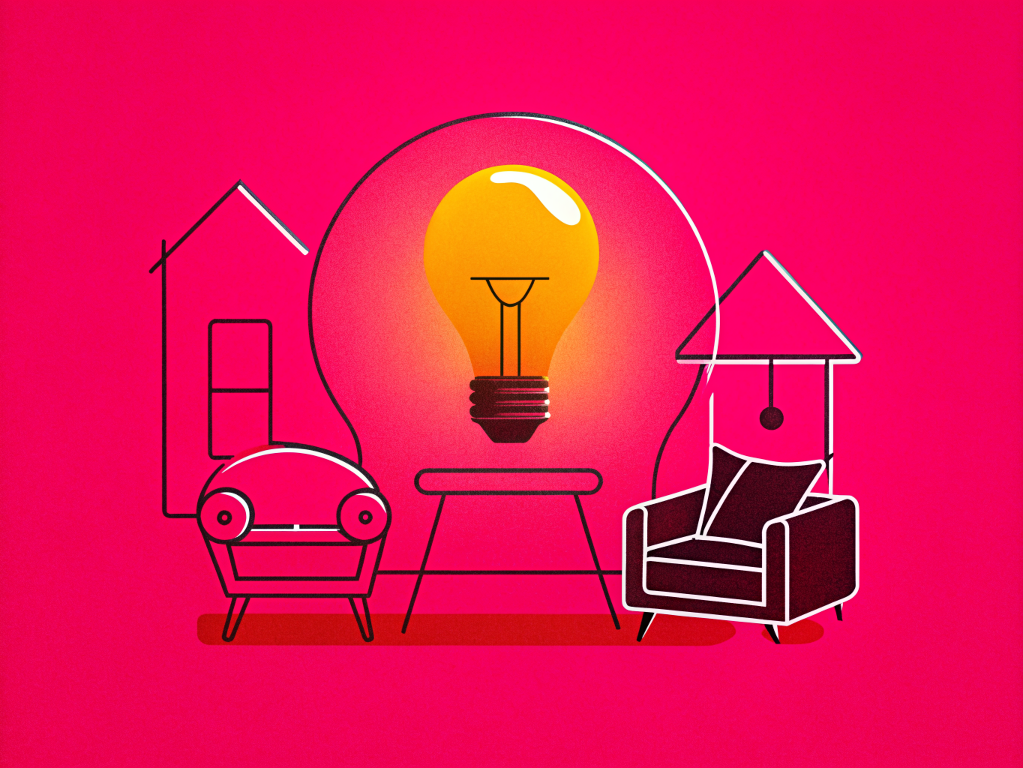I remember when I first decided to get a website for my small business. I had a million questions, but the one that kept nagging at me was, “How much is this going to set me back?” If you’re in the same boat right now, you’re not alone. The cost of creating and maintaining a website in 2024 can swing from affordable to quite pricey, all depending on what you need. Let’s dive into the nitty-gritty to help you figure out what you might be looking at.
Introduction
These days, having a website is a must. Whether you’re running a small shop, a burgeoning startup, freelancing, or even managing a non-profit, your online presence is a big deal. It can make or break your venture. But, of course, the big question on everyone’s mind is, “How much does a website cost?” As we step into 2024, the price tag attached to developing and maintaining a website can vary a lot based on several factors. So let’s unpack this and give you a clearer idea of what to expect.
Section 1: Factors Influencing Website Cost
If you’re thinking about building a website, you’ll need to consider a few key factors that can affect the overall cost. Let me break it down for you:
- Type of Website:
- Personal Blogs: These are usually the most budget-friendly. Since they don’t require advanced features, they’re quite affordable.
- Business Websites: These fall in the mid-range due to the need for functionalities like contact forms, service listings, and sometimes even booking systems.
- E-commerce Sites: These are on the pricier side. You’ll need secure payment gateways, product listings, and maybe even customer reviews, which all add up.
- Complexity and Features:
- Custom Designs: If you want a unique look, custom designs will cost more than using pre-made templates.
- Additional Functionalities: Extra features like booking systems, chatbots, and advanced contact forms can increase the cost.
- Platform:
- Website Builders (like Wix or Squarespace): These are generally cheaper but come with limited customization options.
- CMS Platforms (like WordPress): These offer a good balance of cost and customization. They’re more flexible than website builders but still user-friendly.
- Custom-coded Websites: These are the most expensive but allow for the highest level of customization. If you need something very specific, this is the way to go.
- Domain and Hosting:
- Domain Registration: Generally, this costs between INR 800 and INR 1,500 per year. It’s your website’s address on the internet.
- Hosting: This is where your website lives. Shared hosting is cheaper, starting at around INR 3,000 per year, while dedicated servers, which offer better performance, can go upwards of INR 20,000.
- Maintenance Costs:
- Regular Updates: Keeping your website updated is crucial for security and performance.
- Technical Support: The cost here varies. If you need constant support, it’ll add to your expenses.
So, whether you’re planning a simple blog or a complex e-commerce site, these are the key factors that will shape your budget.
Section 2: Breakdown of Website Design Costs in India
When you’re thinking about setting up a website, it’s really important to get a handle on the costs involved. Here’s a straightforward look at what you might expect to spend in India:
- Cost of Designing Web Pages:
- Simple Designs: If you’re going for something basic without too many bells and whistles, you might be looking at around ₹8,000 to ₹12,000 per page.
- Complex Designs: For more intricate designs with custom features, the cost can jump to anywhere between ₹15,000 and ₹25,000 per page.
- Charges from Different Agencies:
- Small Agencies: These guys typically charge between ₹20,000 and ₹50,000 for a basic website. It’s a good option if you’re on a tighter budget.
- Large Agencies: The big players can charge anywhere from ₹50,000 to several lakhs, depending on how complex and extensive your site needs to be.
- Freelancers vs. Agencies:
- Freelancers: They’re usually lighter on the pocket and can get the job done if you have simpler needs. The downside is they might not offer everything you need, like ongoing maintenance or comprehensive development.
- Agencies: These are more expensive, but you get what you pay for. They offer a full suite of services from design to development and even maintenance, so you don’t have to worry about a thing.
- Website Design Cost Calculator Tools:
- These tools are pretty handy when you’re trying to figure out the costs. You input your specific needs and customizations, and they’ll give you a ballpark figure to help with budgeting.
Hopefully, this gives you a better idea of what website design might cost you here. Remember, it’s always a good idea to shop around and get a few quotes before making a decision!
Section 3: Cost of Website Development Services
When it comes to building a website, you can’t overlook web development. Here’s the lowdown:
- Web Development vs. Web Design:
- Web Development: This is all about the nuts and bolts—coding and building the actual site. Think of it as constructing a house from the ground up.
- Web Design: This focuses on how the website looks and feels. It’s like decorating that house to make it inviting and functional.
- Typical Charges for Web Development in India:
- Front-end Development: You’ll likely spend between ₹30,000 and ₹50,000. This covers everything you see on the site, like buttons, forms, and graphics.
- Back-end Development: Prices here range from ₹50,000 to ₹1,00,000 or more. This is about the server, databases, and the overall site functionality.
- Examples of Web Development Packages:
- Basic Package: Ranging from ₹50,000 to ₹75,000, this is perfect for small businesses or personal blogs.
- Advanced Package: Somewhere between ₹1,00,000 and ₹2,00,000, this is ideal for medium-sized businesses needing more features.
- Enterprise Package: This comes with customized pricing, depending on what you need. It’s tailored for large businesses with specific requirements.
In my own experience, these packages offer a good starting point, but always ask for quotes based on your unique needs. A friend’s startup went with the Advanced Package, and it worked wonders for their online presence without breaking the bank.
Section 4: Additional Costs to Keep in Mind
When planning your budget for a website, don’t overlook these extra expenses:
- SSL Certificates:
- Super important for keeping things secure, and they usually cost between ₹1,500 and ₹5,000 per year.
- SEO Services:
- If you want your site to be easily found, you’ll need SEO. This can set you back anywhere from ₹10,000 to ₹50,000 monthly.
- Content Creation:
- Written Content: This might cost around ₹2,000 to ₹5,000 per page.
- Multimedia Content: Creating videos or professional photos can add extra costs, so keep that in mind.
- Ongoing Maintenance and Support:
- Regular upkeep can cost between ₹5,000 and ₹20,000 per month, depending on the level of service you go for.
These aren’t just one-off costs; they add up over time, so it’s good to plan ahead!
Section 5: How to Choose the Right Web Developer or Agency
Picking the perfect web developer or agency for your website project is no small feat. Here’s a bit of a guide on how to navigate this important decision:
- Questions to Ask Potential Developers:
- Have you worked on projects similar to mine before? It’s great to know if they have relevant experience.
- Can you share some references or case studies? Real-life examples and feedback from past clients can tell you a lot.
- Red Flags to Watch Out For:
- Promising the moon at dirt-cheap prices? If it sounds too good to be true, it probably is. High-quality work comes at a cost.
- Is there a clear, detailed contract or project plan? Without these, you might be headed for trouble. Clarity is key.
- Importance of Portfolios and Reviews:
- Always take a good, hard look at their previous work. Dive into client testimonials too. This can really help you get a sense of their reliability and the quality they deliver.
Choosing the right partner can set the stage for your project’s success. So, take your time, do your homework, and trust your gut!
Section 6: Tips to Save Money on Website Development
If you’re counting pennies, I’ve got some tricks up my sleeve for you:
- Website Builders vs. Hiring Pros:
- If you need a basic site, using website builders can be a real money-saver. They’re quite user-friendly!
- Open Source Goodies:
- Check out WordPress. It’s packed with free themes and plugins that can help you cut down on expenses.
- DIY Design:
- Got a creative streak? Tools like Canva can help you whip up your own graphics and elements. Way cheaper than hiring a designer!
Wrapping Things Up
Creating a website in 2024 comes with its fair share of expenses, spanning from the initial design and development stages to the regular upkeep required to keep things running smoothly. Knowing these costs ahead of time and budgeting wisely will help you set up a website that ticks all your boxes without emptying your wallet.
Take the Next Step
Thinking about getting started? A website design cost calculator can give you a ballpark figure based on your specific needs. And if you’re looking for a detailed quote or some expert advice, we’re just a call or a message away. Let’s come together and create something truly remarkable!
And that’s a solid draft for your blog post! Feel free to sprinkle in any personal anecdotes or specific examples to make it resonate even more with your readers.